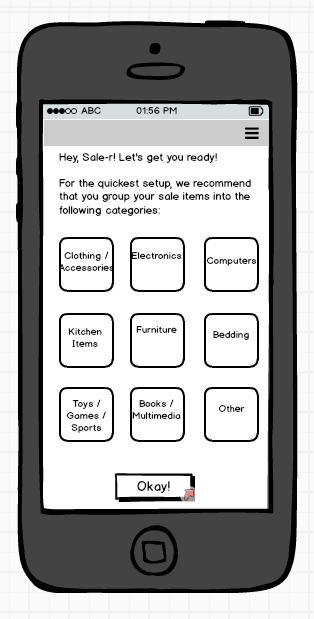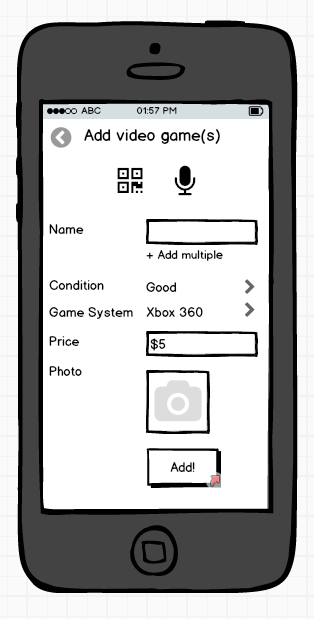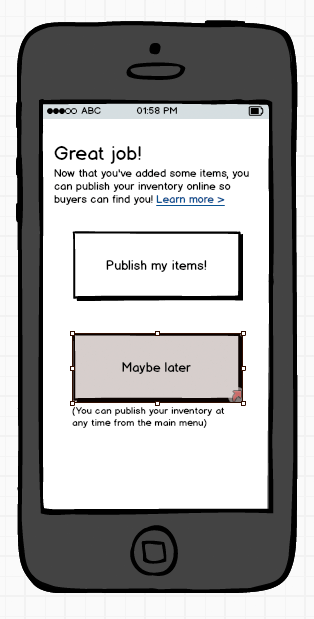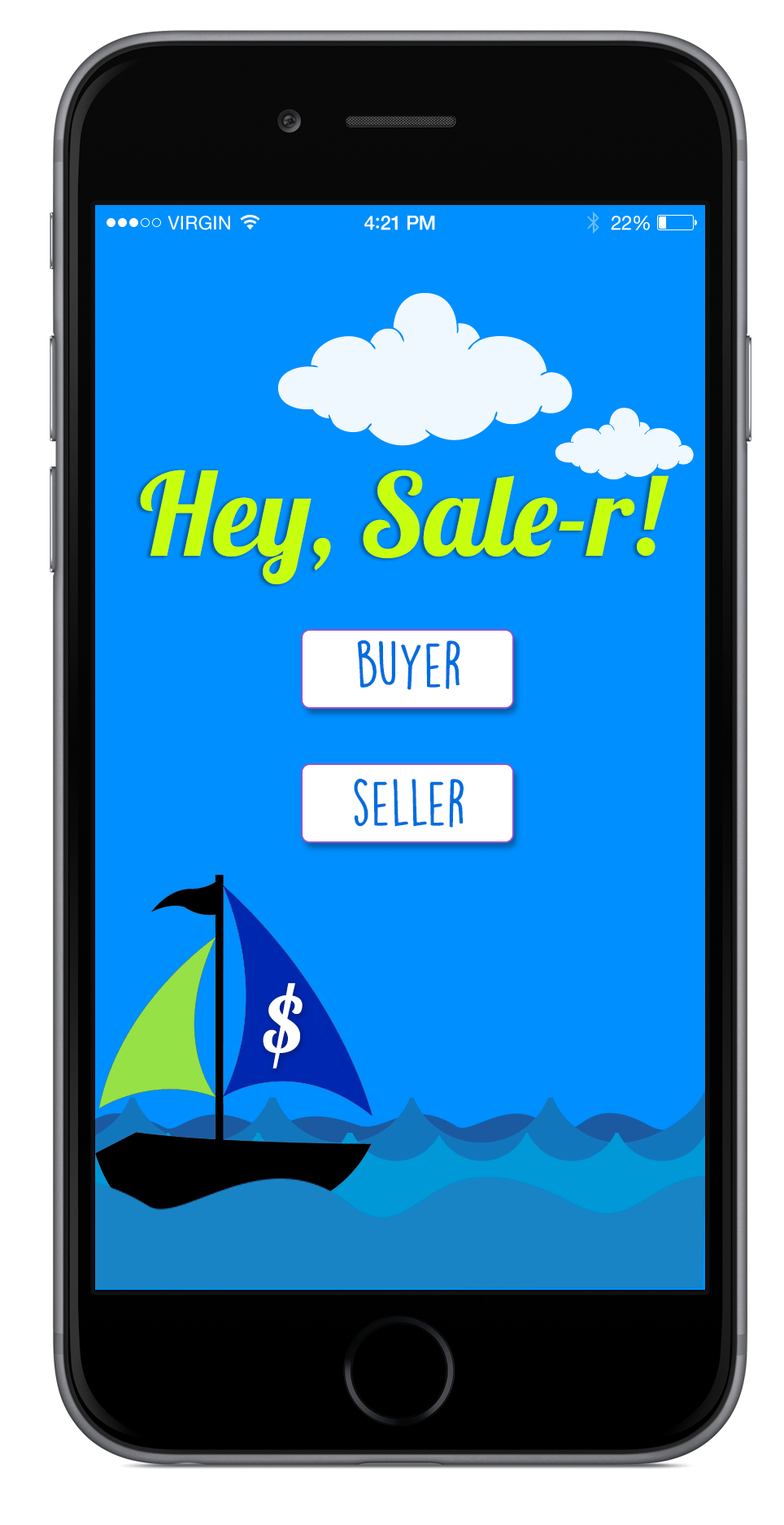"Hey, Sale-r": researching, designing and prototyping a mobile app
For this project, I essentially did one rapid circuit of the design process that I like to use when faced with a relatively blank slate. This helps me move rapidly from clarifying user problems and needs, to telling a story about the ideal customer experience, to designing or prototyping an idea that can be further tested.
1. Customer Problem
This startup client initially mentioned the following problems:
- It's daunting for sellers to prepare for a sale.
- It's difficult for buyers to discover merchandise.
2. Research / Assumptions
The initial problem they described also contained some implicit key assumptions:
- Sellers should inventory their goods.
- Bargain hunters want to find a needle in a haystack.
Rather than taking this information at face value, I wanted to do some research to make sure the initial assumptions and problems were accurate. I also wanted to use the research process as a way to look for new insights that might inform the design process. So, my next step was to post a survey on Mechanical Turk to get feedback from people who have either held or attended sales in the recent past.
In the interest of time, I kept the Mechanical Turk sample size small: 10 buyers and 10 sellers. With a more generous timeframe I would have been more thorough. However, I felt the information I was able to collect was sufficient to allow me to validate the problems and gain some insights. It was also reasonably varied: 12 women and 8 men; ages ranging from 25 to 61; in all regions of the US.
sellers
Buyers
Findings: Sellers all like making money and/or clearing out unwanted items, but 70% feel that the time and effort required to prepare for a sale isn't worth the money they make. What interested me the most, however, is that half of sellers listed "disposing unsold items" as one of the things they like least about having a sale. Furthermore, half of them said that they keep unsold items because there is no easy way to get rid of them.
Assumptions validated? It is definitely daunting for sellers to prepare for a sale. From a buyer's perspective, inventorying items would be very useful. However, sellers already feel that they spend too much time setting up, so convincing them to put extra effort toward an inventory could be tricky.
Findings: The majority of buyers plan in advance and look for specific items rather than just generally browsing. They dislike wasting time on either attending sales that don't match their interests, or on digging through disorganized items. They would like to see sales that are well-organized, with detailed listings published ahead of time so they can choose the sales where they are most likely to find a bargain that's meaningful to them.
Assumptions validated? It seems true that it's difficult for buyers to discover merchandise. It is also true that they like to find a bargain; however they don't enjoy sorting through items to find it. They want an easier way to find their bargains.
After analyzing this data, I also had a few informal conversations with friends who have either had sales recently or like to attend them. I wanted to confirm the Mechanical Turk data and make sure it rang true with others, and it did. Many of their comments echoed what showed up in the survey.
3. Personas
Even though the sample size was small, the data was surprisingly consistent. Three clear personas emerged. The first was Bruce, the browser. He'll go to any sale, and he likes chatting with people and looking for anything that catches his eye. He's already happy with the garage sale experience, so I'm not going to focus on Bruce for the rest of this discussion. Sorry, Bruce!
The primary personas are:
- A buyer (Sam) who wants to be able to plan which sales to go to, then attend sales that are well-organized with items that she's interested in.
- A seller (Gary) who wants to set up and tear down quickly, feel the sale was worth his time, and get rid of his unsold items easily.
I believe the most important insight I gained from analyzing the research and creating the personas is that buyers want an inventory, while sellers want their time to be minimal and worthwhile. By allowing sellers to create an inventory that helps them a) get their sale more organized, b) sell more during the sale, and c) donate items easily at the end, I believe the inventory process can be one that is perceived as useful rather than another cumbersome aspect of setting up a sale. I chose to include this idea in my scenario and also in the design concept presented in step #8.
4. Scenarios
Once a concept is starting to crystallize in my head, I like to write a narrative that helps tell the story of how the idea might work for the user(s).
Gary
- Gary has a lot of unused items hanging around his house, and he decides to have a garage sale to turn some of his belongings into cash.
- For about a month prior to the sale, he grabs items from around his house and puts them in various boxes and bags.
- About 2 weeks before the sale, he picks a final sale date and advertises in the newspaper and on Craigslist and Facebook.
- The weekend before the sale, he sets up some tables and starts carrying the boxes and bags into his garage.
- Seeing the jumbled pile of stuff, he feels overwhelmed. He knows he won't sell everything he wants to get rid of, and he doesn't know of a thrift store nearby that will pick up. He starts to wonder if having a sale will be a wasted effort.
- He mentions his concern to a friend, who points him to the "Hey, Sale-r" app.
- Gary sees that the app will help him get ready for his sale, while also letting him create an inventory for a tax donation. Additionally, it says it can connect him to a charity that will come pick up his items.
- The app advises him to group his item by categories, then use the simple UI to enter each item. He can add a photo, category, the item's condition and description, and other details. He can also bulk add items that he doesn't want to photograph individually, such as DVDs, books, etc. The app automatically assigns the tax donation value to each item, but he can override that if he wants to.
- Once he has entered a few items, the app lets Gary know that he can make his inventory public for garage sale shoppers who are planning ahead which sales to visit. He thinks that's a great option but decides to wait until he's entered most of his items, and then he publishes his list.
- Sale day comes, and Gary checks off items as they sell. His inventory is updated in real time online for prospective buyers, and it keeps his inventory current for a post-sale donation.
- At the end of the sale, Gary accesses a "donate the rest!" feature that automatically sends his list of items to thrift stores and other charities in his region who have expressed an interest in picking up donated items. One of them contacts Gary that afternoon and arranges a pickup time. Gary bags up the remaining items, spot-checking the inventory as he does so, to make sure his list is reasonably accurate. The charity picks up his items, and Gary feels relieved that he doesn't have to move any unsold belongings back inside. He feels that the time spent on his sale was worthwhile.
Sam
- Sam enjoys going to garage sales a few Saturdays each month. On Friday night, she opens her "Hey, Sale-r" app to look for sales near her house.
- Sam likes to shop for books and Xbox games, so she loves the app's feature that allows her to browse by category and see which sales have specific items that she might be looking for. She has also found that sellers who use "Hey, Sale-r" tend to have more organized sales, since they are encouraged to sort things by category in order to inventory them more efficiently.
- Sam notices a few items on Gary's list that she's interested in, and she sees that his sale is just a few miles from her house, so she decides to go check it out the next day. The app reminds her that some items may have sold before she gets there, or that Gary's inventory might not be completely up to date, but she sees enough items in the categories she likes that she feels the sale will be worth her time.
- When she gets to Gary's sale, she finds a table of books that are priced really well, and she leaves the sale happy with her purchases, feeling like she got the bargain she was looking for.
5. Story map
The story map shown here is a visual backlog of the main tasks and subtasks that Gary and Sam would need to be able to perform in order to match the scenario. It also contains implementation details and questions that I have at this point in the process. In real life, I would use this as a living document to brainstorm new feature ideas, discuss implementation with engineers, and identify which pieces should be built in which order.
6. Hypothesis
At this point, the app and its associated workflow seems to be taking shape. However, there's a big assumption here. Based on the research findings, I believe sellers will be willing to - and will see value in - spend extra time inventorying if it helps them set up the sale, find more buyers, and donate afterward. However, that's not known for sure, and if I'm wrong, the idea could flop. So rather than moving ahead to build the full product, I'd like to test that assumption first.
7. MVP
I proposed that we test the above hypothesis by building a simple prototype that allows buyers to go through the motions of inventorying items, checking them off, and submitting the remaining inventory for charity donation.
8. Ideation
To think this through a bit more fully, I wireframed some of the key screens that would be necessary for testing my MVP. You can see a clickable prototype at https://www.dropbox.com/s/7xdg7n18hw8zxw1/wireframes.pdf?dl=0
This is still a work in progress and would need some refinement. Once the prototype is complete, I plan to shadow a few people preparing for garage sales so I could watch the idea in action to see if it's truly feasible. I would observe it in use and also interview the testers to gauge whether "Hey, Sale-r" is likely to sink or swim.
To start giving the client a sense of where this project is heading, I chose to roughly design the app's main screen to show some branding, as well as the main screen that lists item categories and quantities and lets sellers add new items, view all items, or donate. My main goal with these designs was to keep things simple and friendly, which is what an overwhelmed buyer would like to see when trying to prepare for a sale.